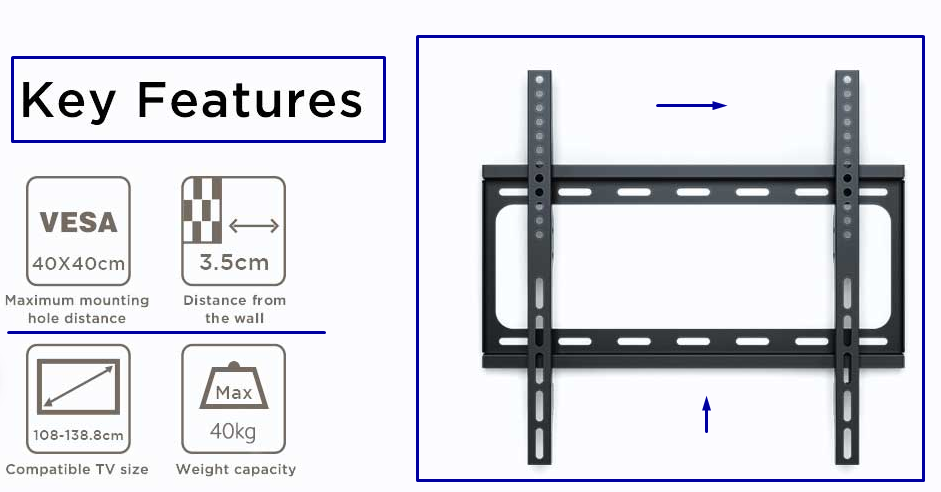
Finding the Best 50 Inch TV Wall Mount
With flat-screen TVs becoming more popular and affordable, wall mounting a 50-inch television is an attractive option to save floor space and create a clean, streamlined look in your room. But with so many TV wall mounts to choose from, how do you ensure you get the right one? This comprehensive guide covers everything you need to know, from finding VESA compatibility to step-by-step installation.
Determining if Wall Mounting is Right for Your 50″ TV
Before selecting a wall mount, consider if it fits your needs:
- Do you want to reclaim floor space occupied by TV stands?
- Will viewing angles be improved higher on the wall?
- Does your seating arrangement allow clear sightlines?
- Do you rent or own the property to install securely?
- Does your décor style allow cables to be hidden?
- Are small children or pets at risk to knock over the display?
If you answered mostly yes, a wall mount can likely work very well. Contact your property manager if renting before purchasing.
How to Choose the Right 50 Inch TV Wall Mount
Choosing the proper 50 inch TV wall mount depends on several factors:
VESA Compatibility – The Video Electronics Standards Association (VESA) has standardized screw hole patterns on the back of flat panel TVs to match various wall mounts. Check your 50″ TV owner’s manual for the specified VESA measurements, likely either 200x200mm or 400x400mm.
Mount Types – Common styles include:
- Fixed Position – Stationary mount keeps the TV flush against the wall. Offers a slim, contemporary look.
- Tilting – Allows the TV to tilt up and down, avoiding glare from lights or windows.
- Articulating – Extends out from the wall on arm joints and swivels for flexible viewing angles. Great for corner placements or tall furniture blocking sightlines.
- Weight Capacity – Ensure the mount is rated to handle the size and weight of your 50″ TV, which averages 35-55 lbs. Look for a capacity of at least 50 lbs for this TV class.
- Features – Convenient additions include built-in levels for easier installation, cable channels/clips for cord management, integrated audio shelves, and one-touch tilting mechanisms for easy screen angle adjustments.
- Brands – High-quality manufacturers include Sanus, Cheetah, VideoSecu, Mount-It!, and Perlesmith. Compare warranties closely when buying.
Mount Placement Considerations
When determining the installation location, keep these factors in mind:
- Viewing Angles – Mount the TV where seating allows for direct, straight-on viewing without straining one’s neck at sharp angles. Keep sightlines clear.
- Lighting Conditions – Avoid mounting opposite windows where sunlight or bright lights cause annoying glare and reflections.
- Electrical Outlets – Consider proximity to power sources for TV and external devices. Use extensions if outlets are not conveniently nearby.
- Cabling – Allow enough slack in cables to neatly run them to external components. Use cable raceways paintable to blend with your wall color.
- Stud Placement – Ideally, mount into wall studs for greatest stability and weight capacity. If studs are not aligned, use heavy-duty, hollow drywall anchors.
- Room Layout – Position the TV thoughtfully within the context of your room – not too high or low, with balanced furnishings and décor surrounding.
The Best 50 Inch TV Wall Mounts
After extensive product research, these 50″ TV wall mounts stand out as top options to consider:
Best Overall: Mount-It! MI-759 Full Motion Articulating Mount
- Articulates 22 inches from the wall
- Supports up to 88 lbs
- Includes internal cable management
- 10 year manufacturer warranty
- Tilts up to +15° down and -5° up
This is the premier option if you want maximum viewing flexibility. Smooth, stable, articulated arm movements make it easy to reduce glare by positioning the TV in any direction as needed. It’s incredibly sturdy yet allows complete, effortless control.
Runner Up: WALI Universal Swivel TV Wall Mount
- Extremely sturdy steel construction
- Tilts up to 15° and swivels up to 60°
- Handles 66 lbs
- Price under $30
- 5 year warranty
For those wanting just basic tilt and side-to-side swivel abilities, this sturdy universal mount gets top marks for its premium quality steel build and can’t-beat price point. The powder coated exterior prevents rust and scratches over years of use.
Best Budget: Mount-It! MI-891 Cantilever Fixed Mount
- Fixed 12″ flat panel profile
- Supports 44 lbs
- Includes magnetic bubble level
- Price around $15
- 10-year warranty
Sometimes, a no-frills fixed mount fits the bill, especially if money’s tight or you want a super slim silhouette. This model excels with stable TV positioning and an integrated level for hassle-free installation. It effortlessly provides that popular floating-on-the-wall look.
Easiest Installation: SANUS Advanced Tilt Premium Mount
- Patented SecureEasyTM bracket for simple one-person mounting
- Smooth one-touch tilt adjustments
- Holds up to 130 lbs
- Price around $60
- Lifetime warranty
Specifically designed to simplify DIY installations, the patented SecureEasy bracket gives this mount outstanding stability without needing multiple helpers. Heavy-duty steel construction reinforced with premium finishes ensures absolute strength and safety.
Most Low Profile: Perlesmith Slim Fixed Position Mount
- Ultra-thin 0.5-inch profile
- VESA compliant
- Integrated bubble level
- Holds up to 132 lbs
- Price under $40
Those wanting their 50″ TV to hug the wall closely should look no further than this slim mount. The incredibly thin body looks clean and contemporary, able to disappear seamlessly against any wall color or décor theme. The integrated bubble level enables perfectly straight positioning.
Step-By-Step Installation Guide
Installing a 50 inch TV mount is a totally achievable DIY project using this procedure:
Materials Required
- TV wall mount kit with contents specific to your model
- Stud finder (magnetic and electronic)
- Electric drill with assorted drill bits
- Phillips screwdriver and socket wrench set
- Tape measure
- Level tool (bubble or laser level)
- Appropriate screws, anchors, washers
- Pencil, marker
Step 1: Determine the mounting location on the wall based on viewing needs and stud availability. Use stud finder to detect stud edges and center. Mark stud locations with pencil.
Step 2: Hold wall mount plate centered between stud markings to distribute weight evenly. Use level confirm plate is perfectly plumb. Mark screw holes.
Step 3: Drill pilot holes into stud marks using a drill bit slightly smaller than the screw diameter. Drill deep enough holes to accommodate screws anchors if not hitting studs.
Step 4: Securely mount the wall plate to the wall using designated hardware. Tighten screws firmly but not tightly as to crack drywall. Test stability.
Step 5: Assemble TV bracket(s) and attach them onto the back of the TV in correct VESA configurations according to mount instructions.
Step 6: Mount TV onto anchored wall bracket following locking mechanism directions to achieve mounted position. Supply power.
Step 7: Make final adjustments to TV angles for preferred viewing. Use ties, clips and channels to neatly organize visible cables against mount.
Step 8: Perform a tug test on all points where the mount meets the wall and TV to verify robust, stable installation before use.
Using and Maintaining Your Wall Mount
Follow these tips once your mount is installed for best usage:
- Allow proper ventilation and access all around the TV – don’t cram other objects too closely.
- Keep mounted items dust-free by periodically wiping them down with a microfiber cloth.
- Check that safety latches and levers are always locked in the most secure positions.
- Inspect bolts over time and tighten any that become loose using appropriate tools.
- Take care not to knock, push or apply pressure on exposed mount arms.
- Consider surge protector mounts and restraint straps for extra protection in high-risk areas.
- Adjust angles and drop heights if adding external components like game consoles or sound bars.
FAQs
What if I can’t find wall studs conveniently where I want to mount?
Use hollow drywall anchors rated for the weight of your 50″ TV. Predrill holes and securely tighten anchors.
What size and type screws should I use?
Minimum M8 or M6 size screws, 1 1/2″ to 2″ length. Ensure the screw head is compatible with mount specifications.
Can I install the mount safely myself?
Definitely, just get another adult to assist in lifting the TV the first time onto the mounting bracket to avoid injury.
Will wall mounting hurt my TV or degrade the picture?
Not at all. Mounting has no impact on display panel integrity, HDMI connectivity, or video quality. Simply ensure cables reach appropriately.
Finding the right 50-inch TV wall mount ensures you can stably and seamlessly mount your beloved big-screen TV for space savings and optimal viewing flexibility. We covered top-rated wall mounts, critical factors in choosing one, effortless installation steps, usage, and care tips. Let us know if you have any other questions!